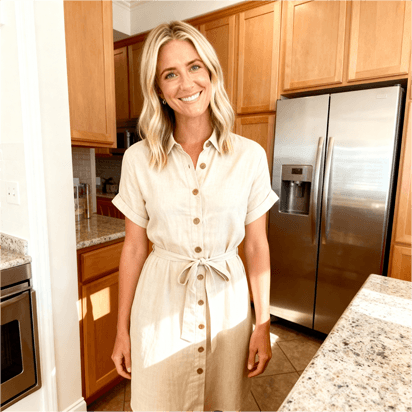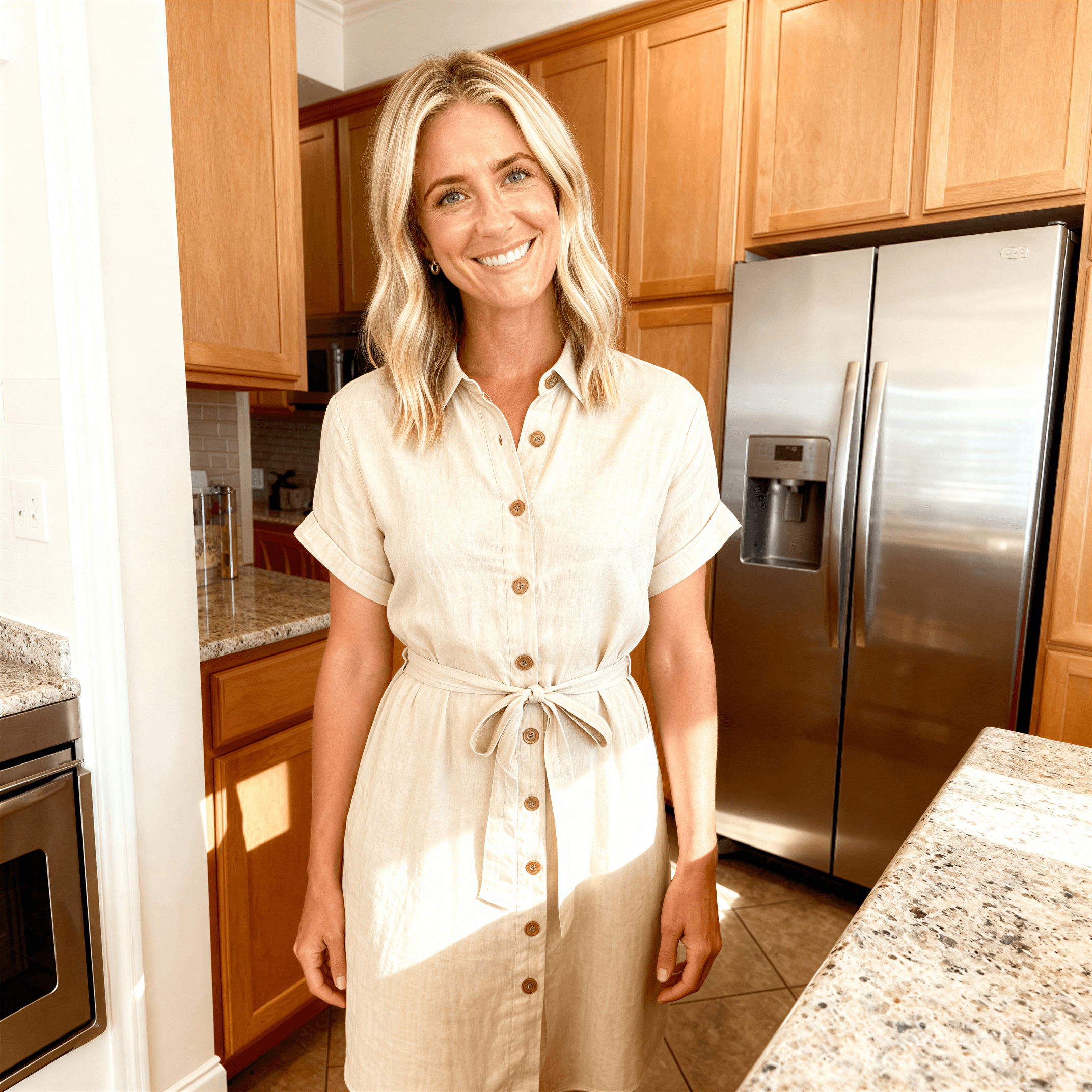AI Image Upscaler
Enhance image quality with AI-powered upscaling. Upload an image to increase its resolution.
Input
Click or drag image here
Result
Ready to generate
How to Use AI Image Upscaler?
Our free AI image upscaler makes it easy to enhance your image quality. Just follow these simple steps:
1
Step 1: Upload Image
Upload an image file or paste an image link. We support various formats including JPG, PNG, WEBP, and HEIC. The tool will automatically process and optimize your image.
2
Step 2: Select Options
Choose your target resolution (720p, 1080p, 1440p, or 2160p) and output format (JPG, PNG, or WEBP). Default settings are 1080p and JPG format.
3
Step 3: Process and Download
Click the upscale button to process your image. Our advanced AI model will enhance the image quality and increase resolution. Then you can download the high-quality upscaled version.